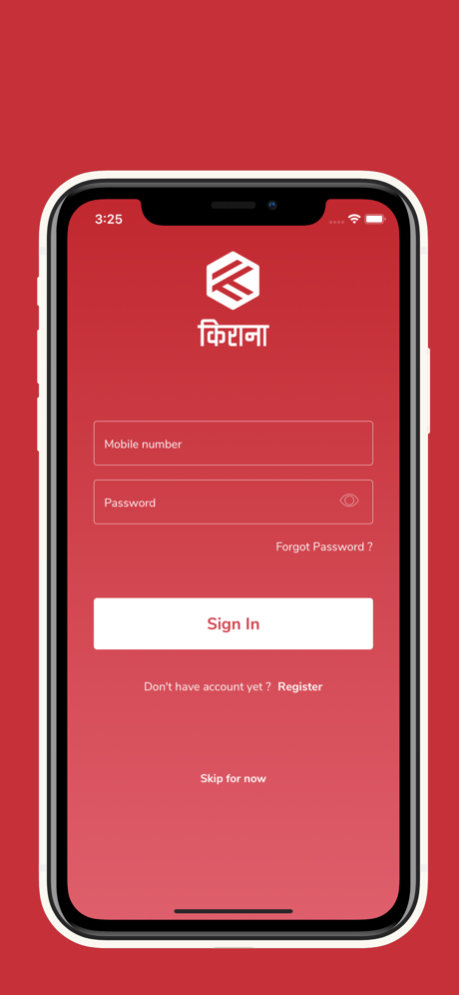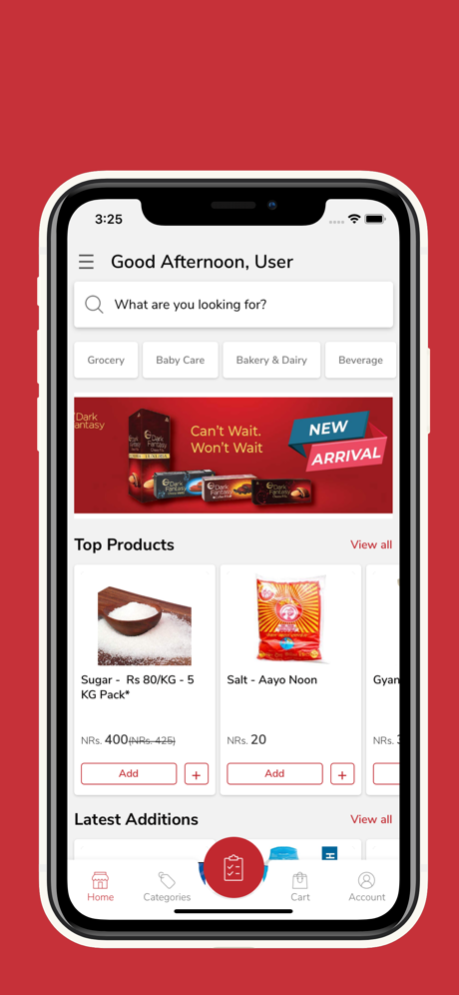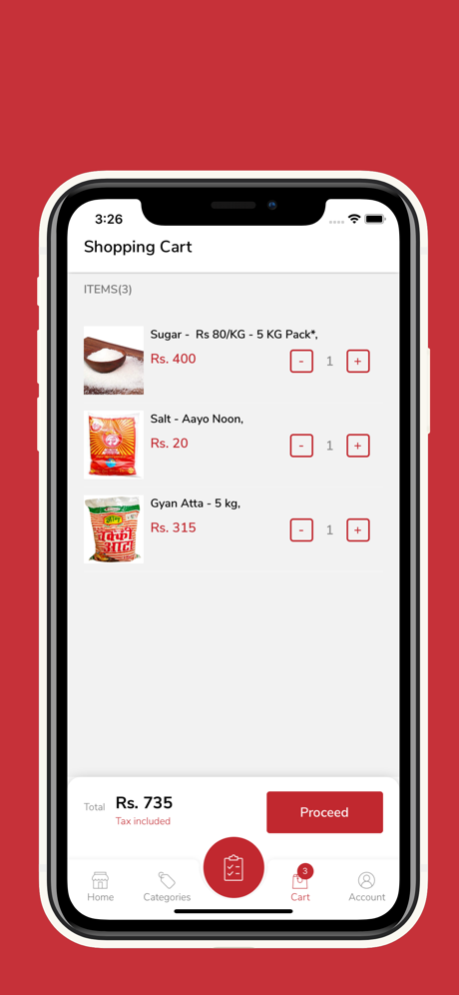Kirana (MeroKirana) 2.0.12
Continue to app
Free Version
Publisher Description
Easy To Browse & Order
The Kirana App is built to shop for multiple items at once. Keeping true to this nature, The Kirana App, allows you switch between categories and add items to cart with ease.
Shopping List
The Shopping List Feature in this app, allows you to create a shopping list and search for all items in the list with one click. You no more have to toggle between the search screen and product screen to add products. Just add all items to your list, search it and then add it to your cart with one click. As easy as that!
Powerful Search
Our search feature is custom built to support the products in the application. Search various ways to find your products. It also learns your behavior as you search more to make it more and more accurate. Hint: Try Searching in Nepali too!
ORDER TRACKING
With the app, you will be updated on your order’s whereabouts, so you’ll know when it ships and when it’s been delivered.
Fast Delivery:
Our delivery is free inside Ring Road Kathmandu and we usually delivery within the next business day. For order outside Ring Road Kathmandu, we will charge Rs 50 if the total value of the order is less than Rs 2,000.
Easy Returns
Its easy to return with Kirana. Just give us a call within 14 days of your purchase and we will schedule a return date for your products and refund you instantly.
Nov 29, 2023
Version 2.0.12
- Bug fixes and other minor improvements
About Kirana (MeroKirana)
Kirana (MeroKirana) is a free app for iOS published in the Personal Interest list of apps, part of Home & Hobby.
The company that develops Kirana (MeroKirana) is Adarsha Pandey. The latest version released by its developer is 2.0.12.
To install Kirana (MeroKirana) on your iOS device, just click the green Continue To App button above to start the installation process. The app is listed on our website since 2023-11-29 and was downloaded 0 times. We have already checked if the download link is safe, however for your own protection we recommend that you scan the downloaded app with your antivirus. Your antivirus may detect the Kirana (MeroKirana) as malware if the download link is broken.
How to install Kirana (MeroKirana) on your iOS device:
- Click on the Continue To App button on our website. This will redirect you to the App Store.
- Once the Kirana (MeroKirana) is shown in the iTunes listing of your iOS device, you can start its download and installation. Tap on the GET button to the right of the app to start downloading it.
- If you are not logged-in the iOS appstore app, you'll be prompted for your your Apple ID and/or password.
- After Kirana (MeroKirana) is downloaded, you'll see an INSTALL button to the right. Tap on it to start the actual installation of the iOS app.
- Once installation is finished you can tap on the OPEN button to start it. Its icon will also be added to your device home screen.